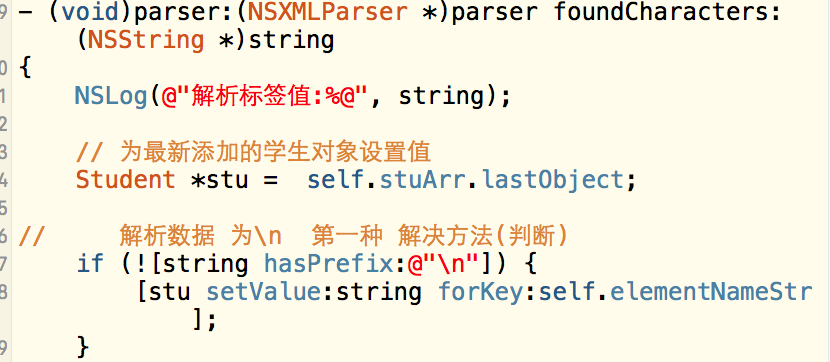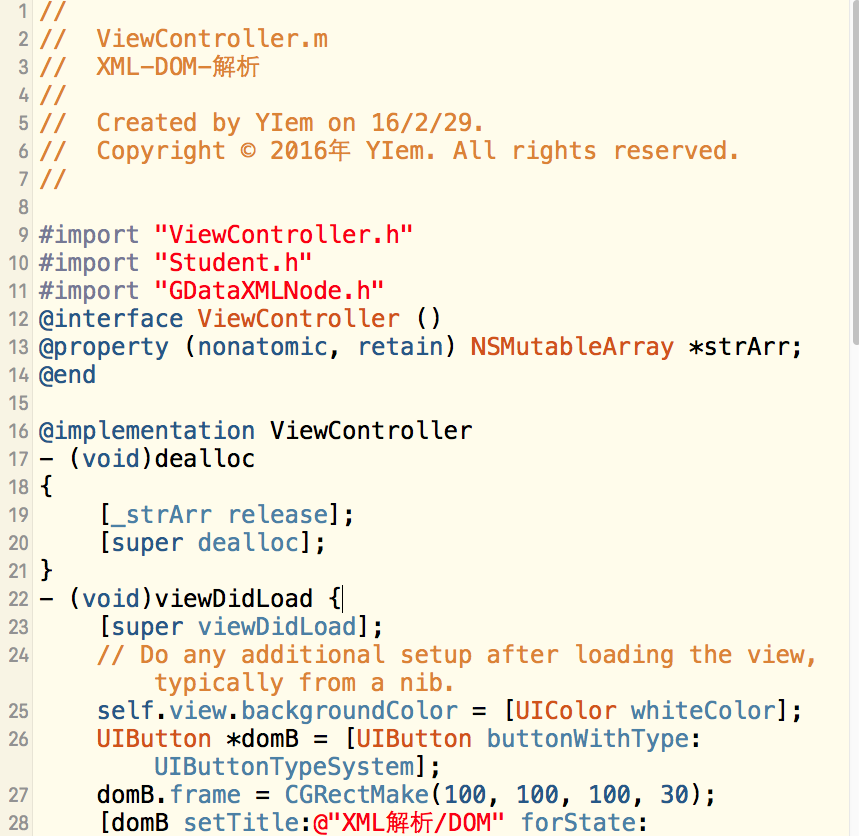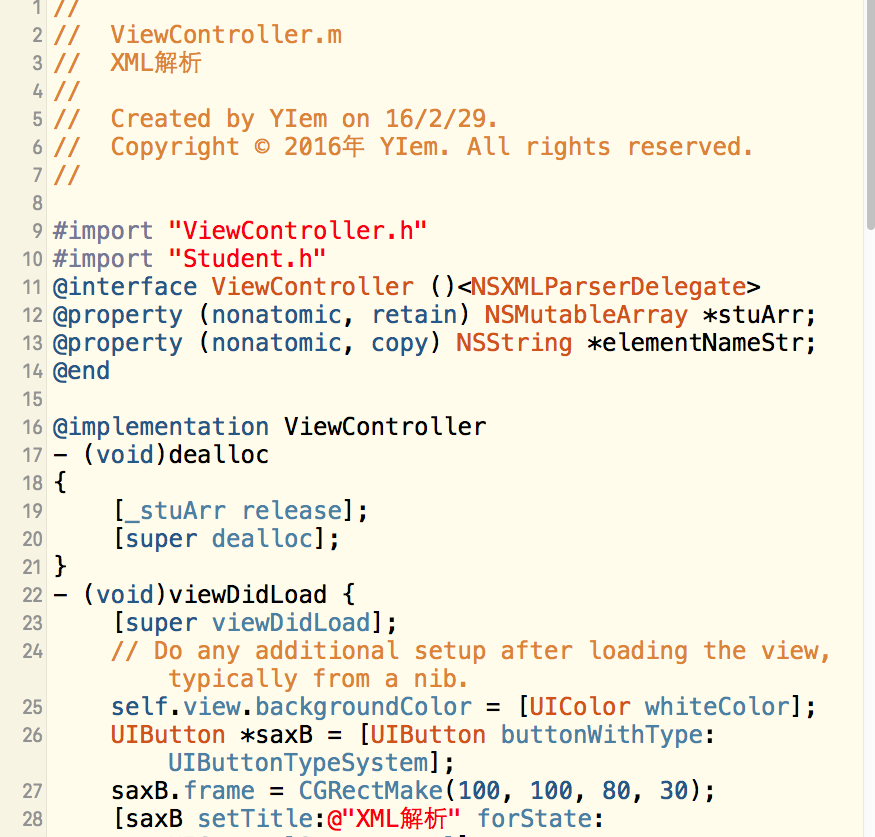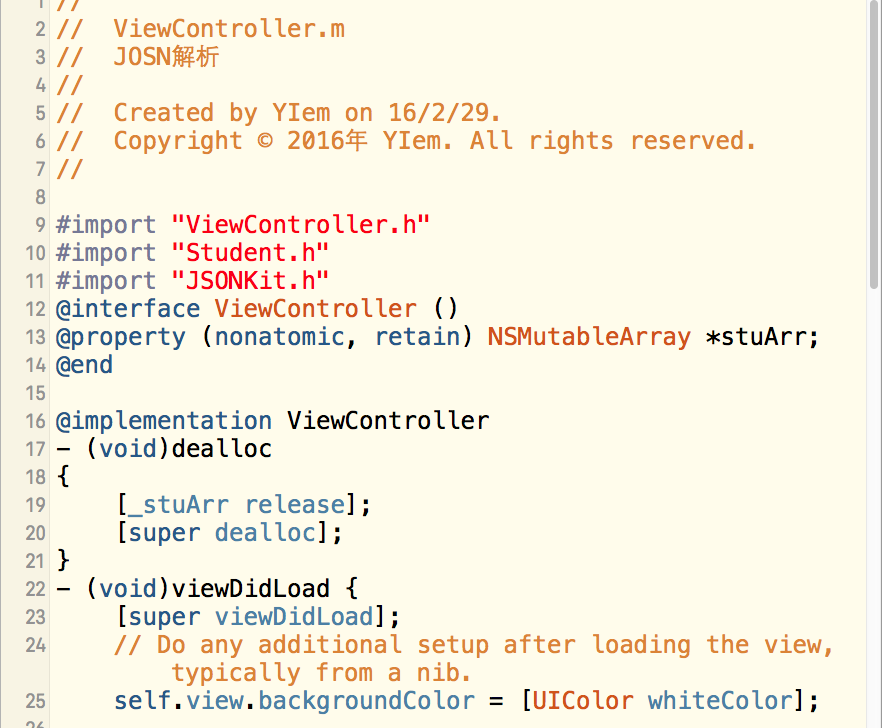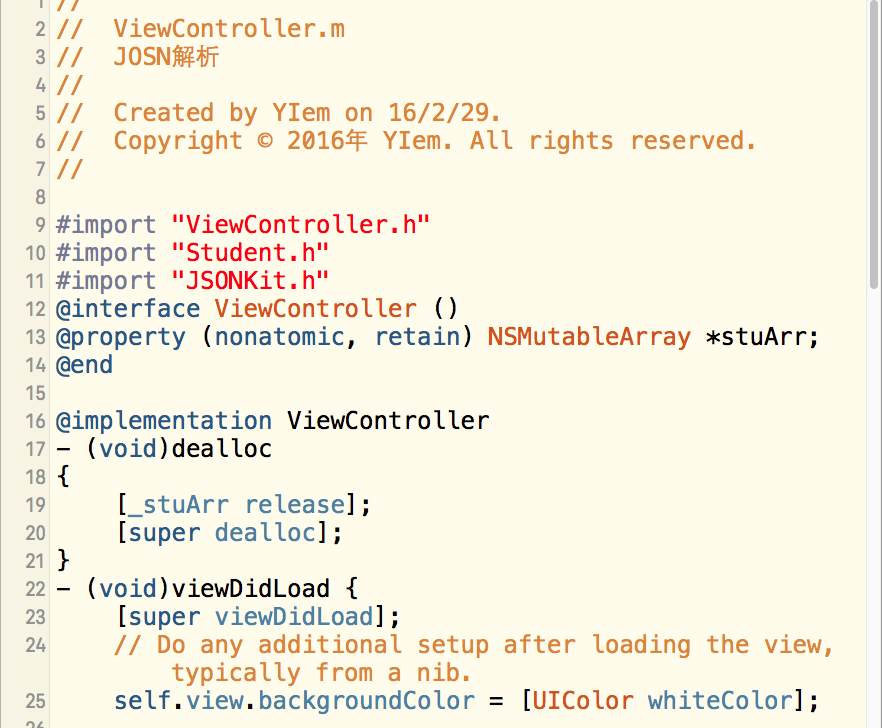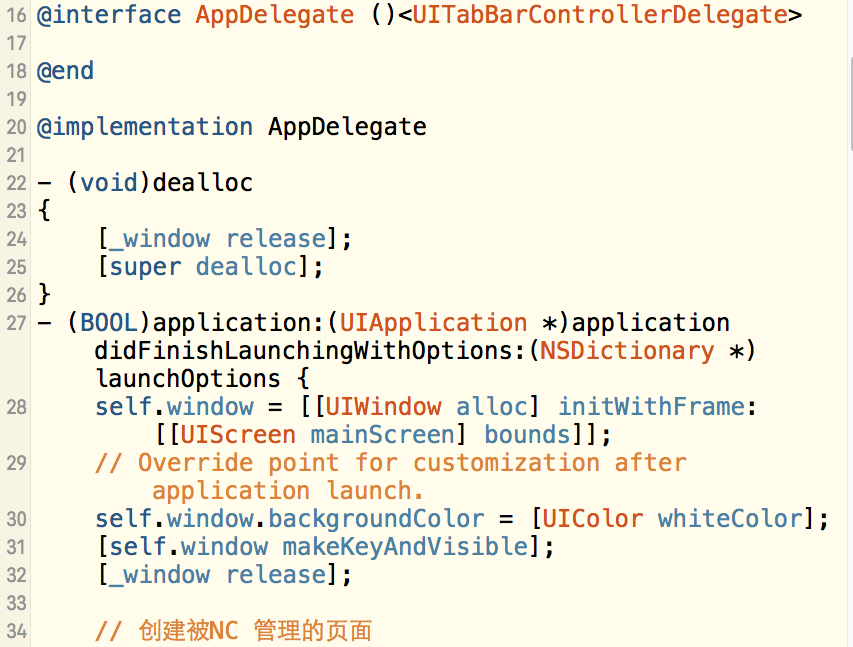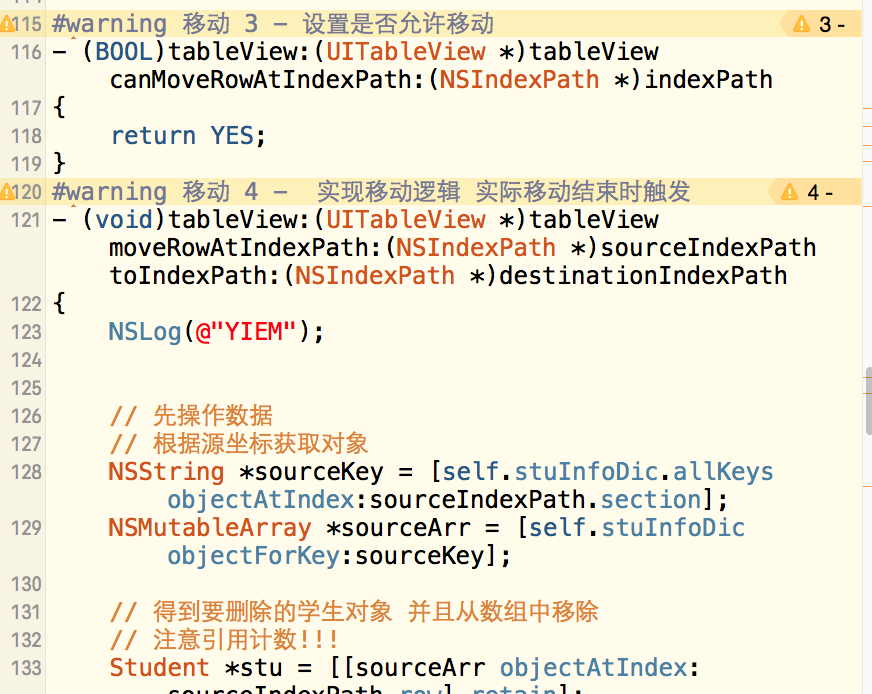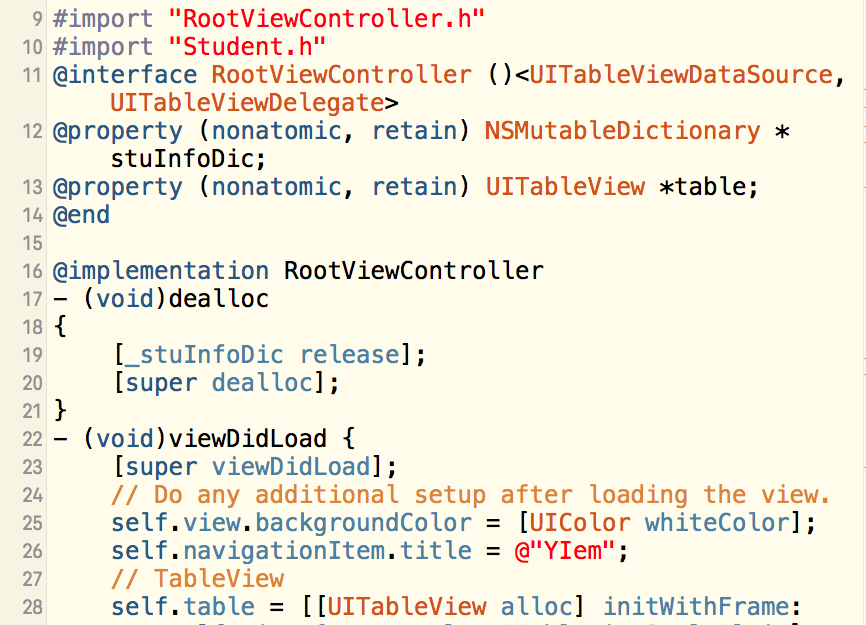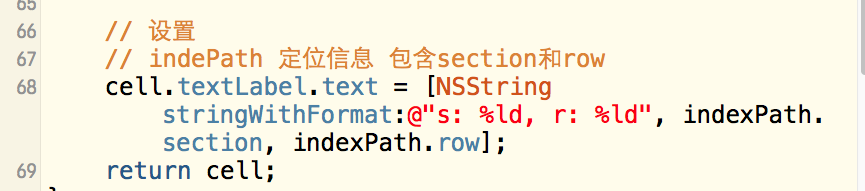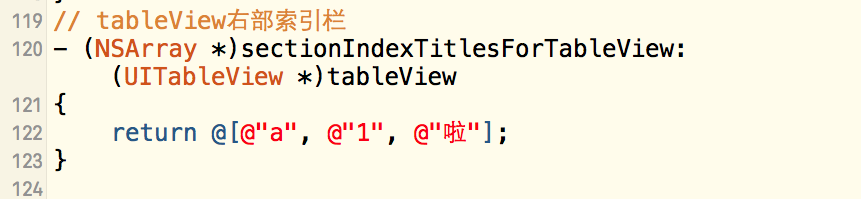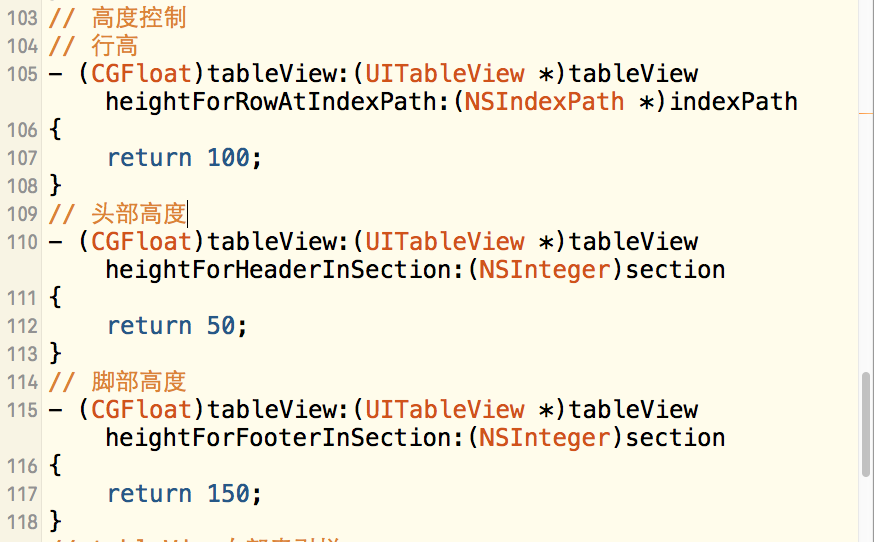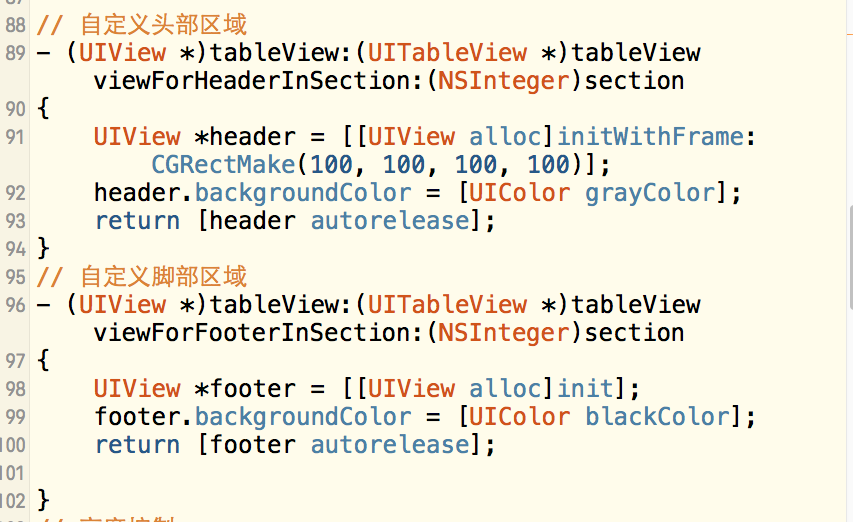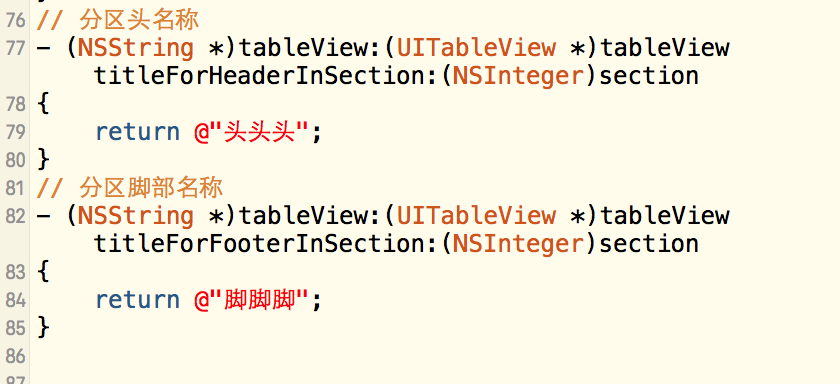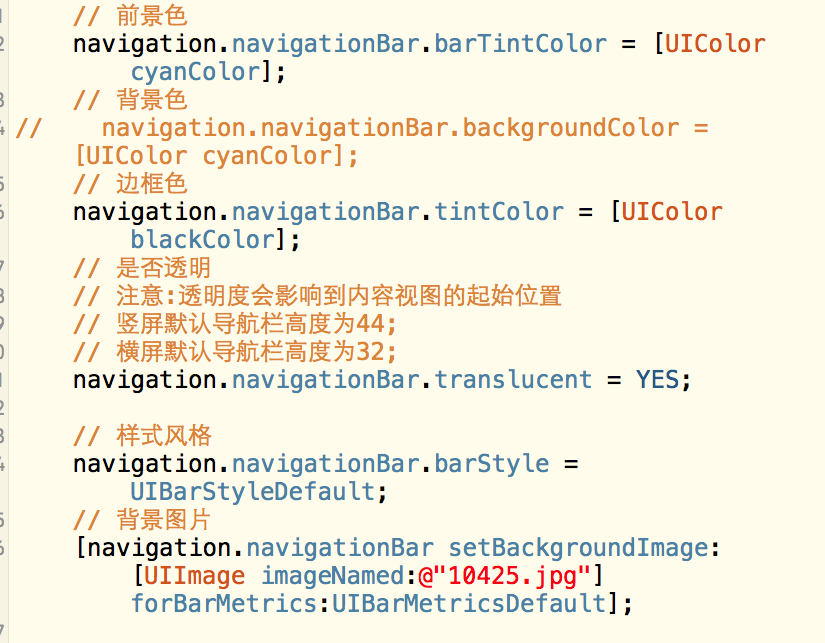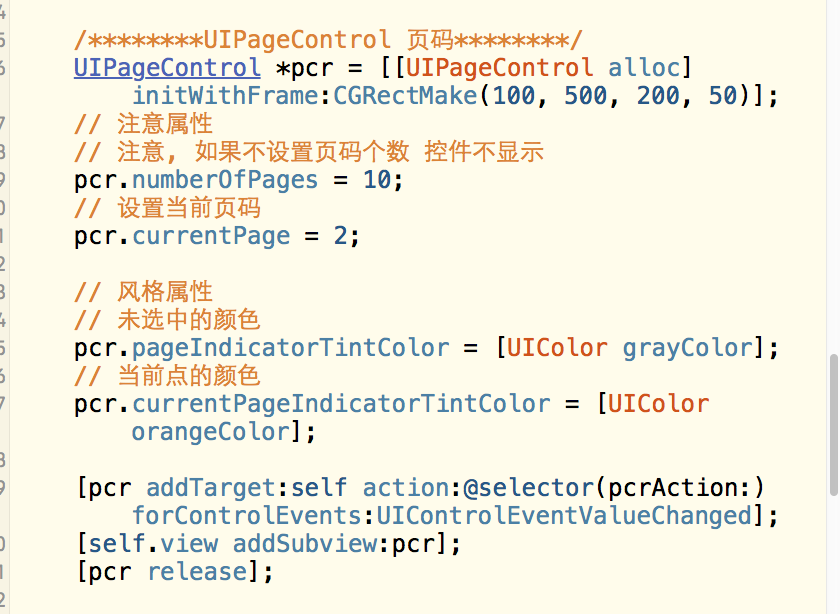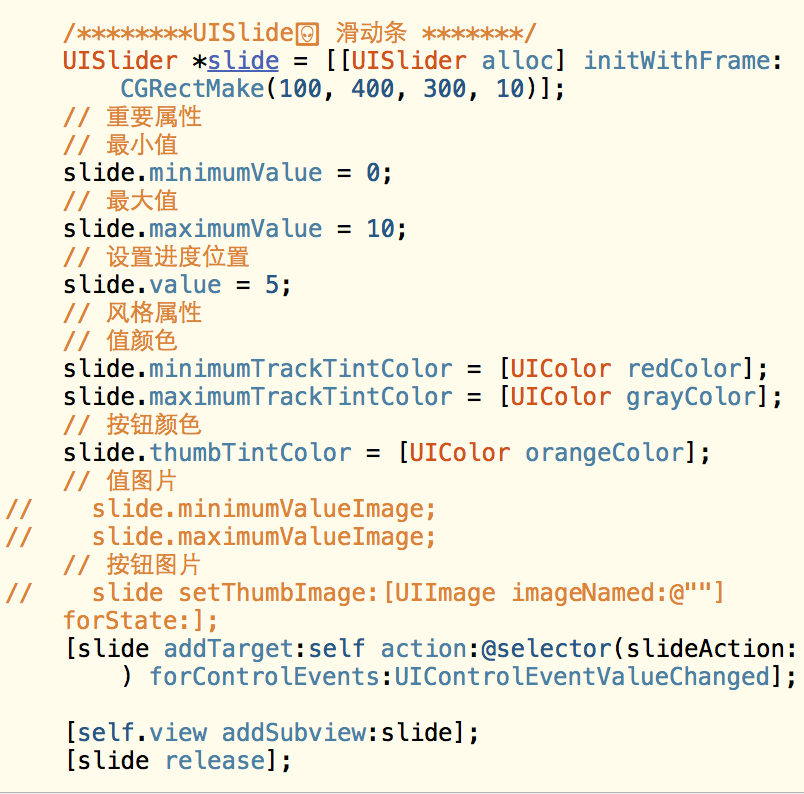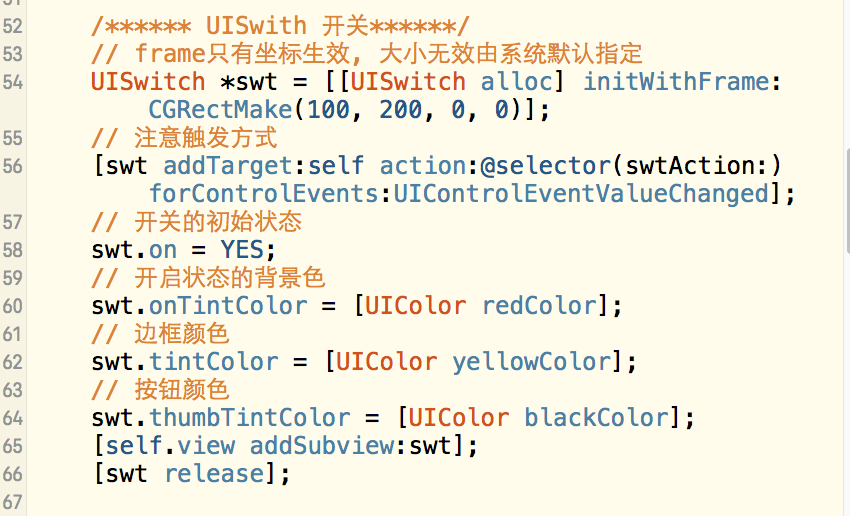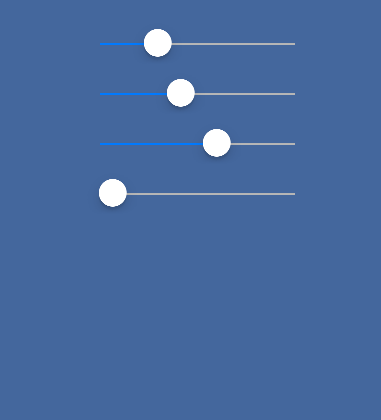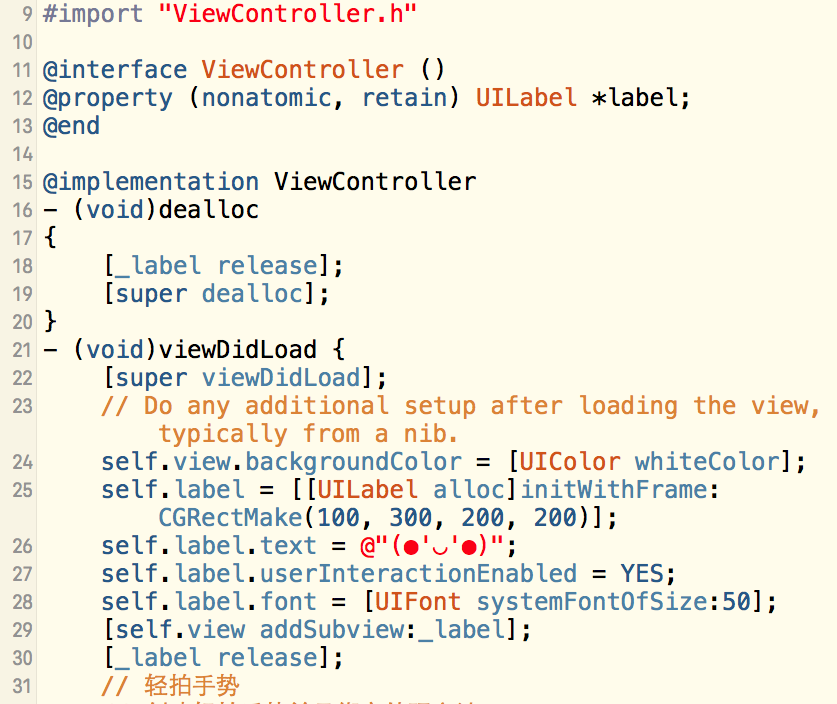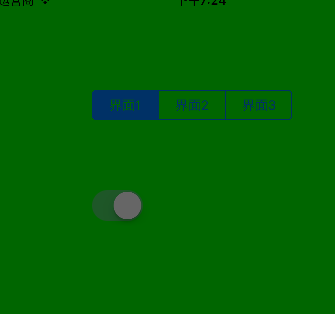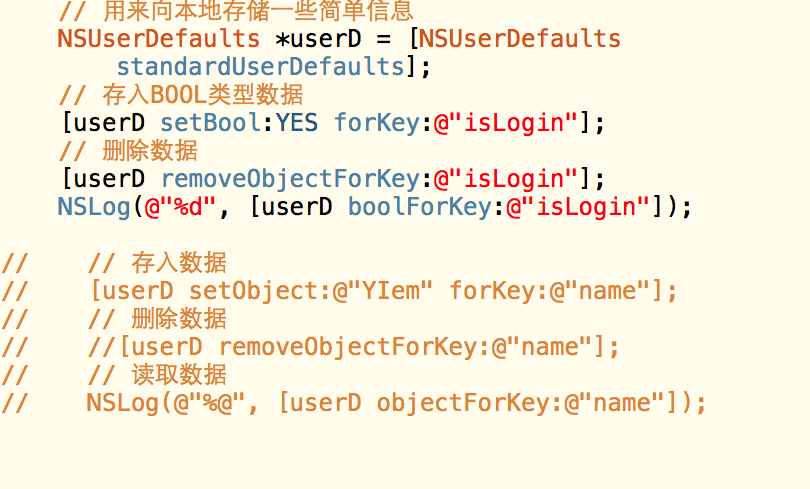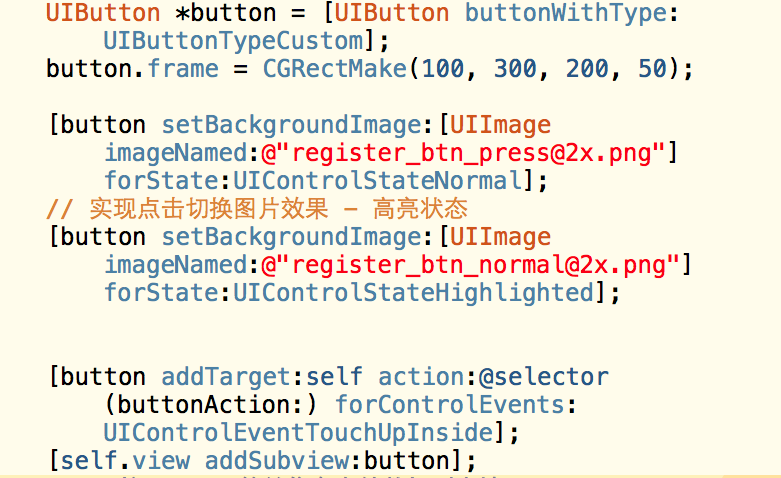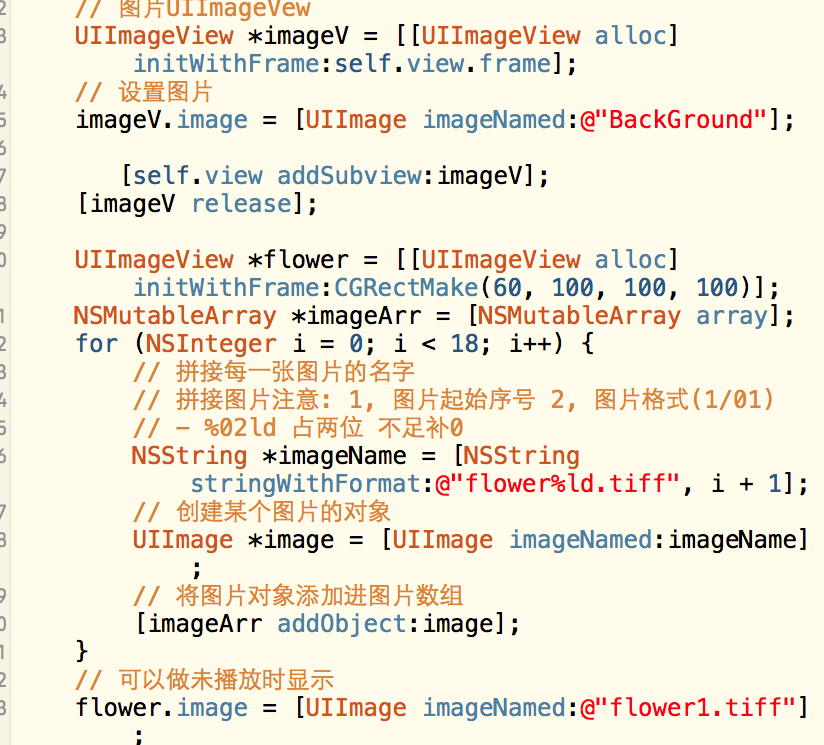关键字 for 的文章
由 YIem 撰写于 浏览:2749 评论:0
// 解析数据 为n 第一种 解决方法(判断)if (![string hasPrefix:@"\n"]) {
[stu setValue:string forKey:self.elementNameStr];
}//// 解析数据 为\n 第二种 解决方法(设置解析值(\n) 为空)
self.elemen[...]
由 YIem 撰写于 浏览:3657 评论:0
iOS-UI-UITabBarControllerDelegate-标签视图控制器@interface AppDelegate ()<UITabBarControllerDelegate>
@end@implementation AppDelegate(void)dealloc{[_window release];
[super dea[...]
由 YIem 撰写于 浏览:4742 评论:0
[上部分 链接======][1]上部分链接-同上方链接TableView里面 1 2 3 一样#warning 移动 3 - 设置是否允许移动(BOOL)tableView:(UITableView )tableView canMoveRowAtIndexPath:(NSIndexPath )indexPath{return YES;}warni[...]
由 YIem 撰写于 浏览:3007 评论:0
import "RootViewController.h"import "Student.h"@interface RootViewController ()<UITableViewDataSource, UITableViewDelegate>@property (nonatomic, retain) NSMutableDiction[...]
由 YIem 撰写于 浏览:3547 评论:0
// 设置
// indePath 定位信息 包含section和row
cell.textLabel.text = [NSString stringWithFormat:@"s: %ld, r: %ld", indexPath.section, indexPath.row];
由 YIem 撰写于 浏览:3561 评论:0
// tableView右部索引栏(NSArray )sectionIndexTitlesForTableView:(UITableView )tableView{return @[@"a", @"1", @"啦"];}
由 YIem 撰写于 浏览:3247 评论:0
// 高度控制// 行高(CGFloat)tableView:(UITableView )tableView heightForRowAtIndexPath:(NSIndexPath )indexPath{return 100;}// 头部高度(CGFloat)tableView:(UITableView *)tableView heightFor[...]
由 YIem 撰写于 浏览:2969 评论:0
// 自定义头部区域(UIView )tableView:(UITableView )tableView viewForHeaderInSection:(NSInteger)section{UIView *header = [[UIView alloc]initWithFrame:CGRectMake(100, 100, 100, 100)];he[...]
由 YIem 撰写于 浏览:2973 评论:0
// 分区头名称(NSString )tableView:(UITableView )tableView titleForHeaderInSection:(NSInteger)section{return @"头头头";}// 分区脚部名称(NSString )tableView:(UITableView )tableView titleForFo[...]
由 YIem 撰写于 浏览:3184 评论:0
// 背景图片 [navigation.navigationBar setBackgroundImage:[UIImage imageNamed:@"10425.jpg"] forBarMetrics:UIBarMetricsDefault];
![ // 背景图片[navigation.navigationBar set[...]
由 YIem 撰写于 浏览:2639 评论:0
// 前景色
navigation.navigationBar.barTintColor = [UIColor cyanColor];
// 背景色// navigation.navigationBar.backgroundColor = [UIColor cyanColor];// 边框色
navigation.navigation[...]
由 YIem 撰写于 浏览:3948 评论:0
/********UIPageControl 页码********/
UIPageControl *pcr = [[UIPageControl alloc] initWithFrame:CGRectMake(100, 500, 200, 50)];
// 注意属性
// 注意, 如果不设置页码个数 控件不显示
pcr.numberOfPages[...]
由 YIem 撰写于 浏览:4539 评论:0
UISlide 滑动条UISlider *slide = [[UISlider alloc] initWithFrame:CGRectMake(100, 400, 300, 10)];// 重要属性
// 最小值
slide.minimumValue = 0;
// 最大值
slide.maximumValue = 10;
// 设置进度位置
sl[...]
由 YIem 撰写于 浏览:3236 评论:0
/****** UISwith 开关******/
// frame只有坐标生效, 大小无效由系统默认指定
UISwitch *swt = [[UISwitch alloc] initWithFrame:CGRectMake(100, 200, 0, 0)];
// 注意触发方式
[swt addTarget:self action:@sele[...]
由 YIem 撰写于 浏览:3304 评论:0
iOS-UI-创建3个UISlider-分别设置划过区域的颜⾊分别为红,黄,蓝-通过控制三个slider改变self.view的背景颜⾊#import "ViewController.h"@interface ViewController ()@property (nonatomic, retain) UISlider *red;@property[...]
由 YIem 撰写于 浏览:3209 评论:0
#import "ViewController.h"
@interface ViewController ()@property (nonatomic, retain) UILabel *label;@end@implementation ViewController(void)dealloc{[_label release];[...]
由 YIem 撰写于 浏览:3775 评论:0
/******* 假夜间模式 *********/
// 开关
UISwitch *sw = [[UISwitch alloc] initWithFrame:CGRectMake(100, 200, 100, 100)];
[sw addTarget:self action:@selector(swAction:) forControlEvents[...]
由 YIem 撰写于 浏览:3979 评论:0
self.seg = [[UISegmentedControl alloc] initWithItems:[NSArray arrayWithObjects:@"界面1", @"界面2", @"界面3", nil]];self.seg.frame = CGRectMake(100, 100, 200, 30);
// 起始选中状态
self.seg[...]
由 YIem 撰写于 浏览:3525 评论:0
NSUserDefaults 是全局变量 简单信息存储数据到本地// 用来向本地存储一些简单信息
NSUserDefaults *userD = [NSUserDefaults standardUserDefaults];
// 存入BOOL类型数据
[userD setBool:YES forKey:@"isLogin"];[...]
由 YIem 撰写于 浏览:3012 评论:0
iOS-UI-Button按钮自定义图标-图片样式切换 UIButton *button = [UIButton buttonWithType:UIButtonTypeCustom];button.frame = CGRectMake(100, 300, 200, 50);
// 正常状态
[button setBackgroundImage[...]
由 YIem 撰写于 浏览:2982 评论:0
// 图片UIImageView
UIImageView *imageV = [[UIImageView alloc] initWithFrame:self.view.frame];
// 设置图片
imageV.image = [UIImage imageNamed:@"BackGround"];
[self[...]
Yiem
心比天高,命比纸薄。
心比天高,命比纸薄。
1281
163
16
1281
1
1281
Tags
- YIem : 安装完可以删除
- 绝对小白菜: 下载好的Window[...]
- 啊鱼竿哦哦哦: 哈哈哈
- YIem: 这辆车 怎么样呢? [...]
- frrrrr: hao
最新评论
- 帮助教程
- HelpDocsHub
- ipv6测试
- 个人博客
- 赵容部落
- Typecho主题模版