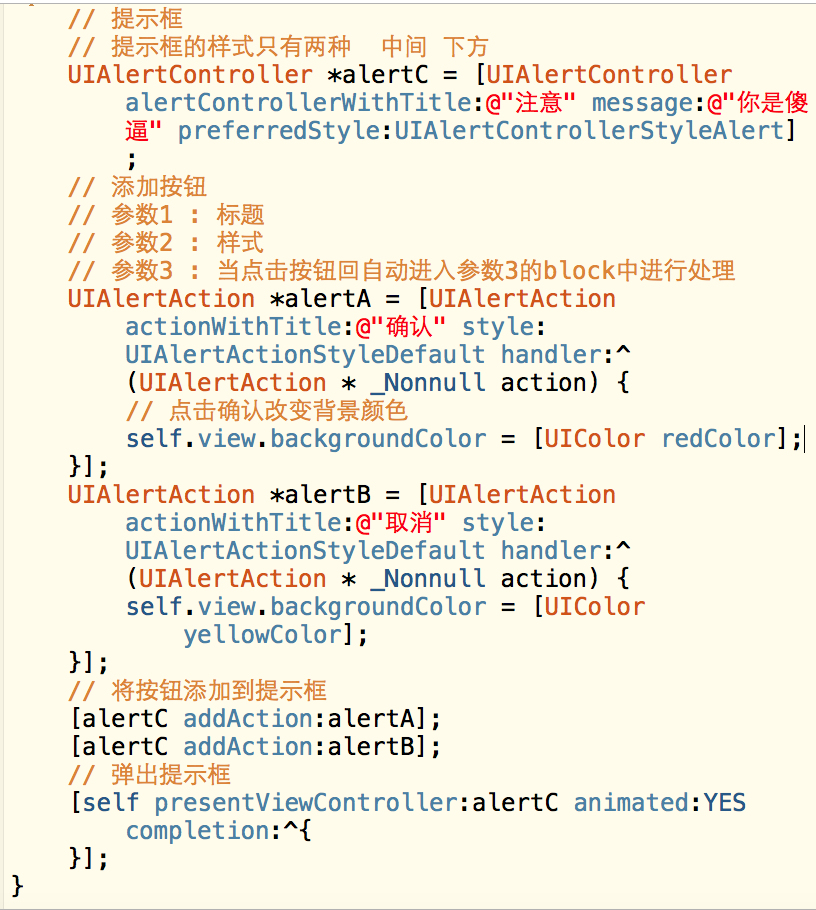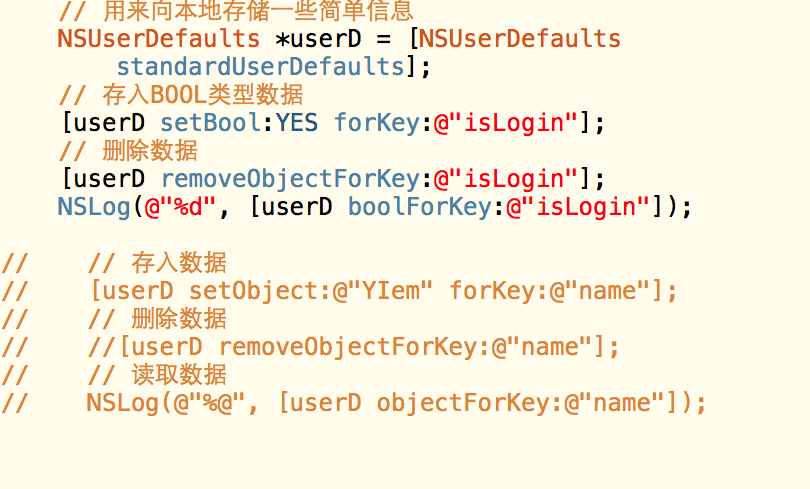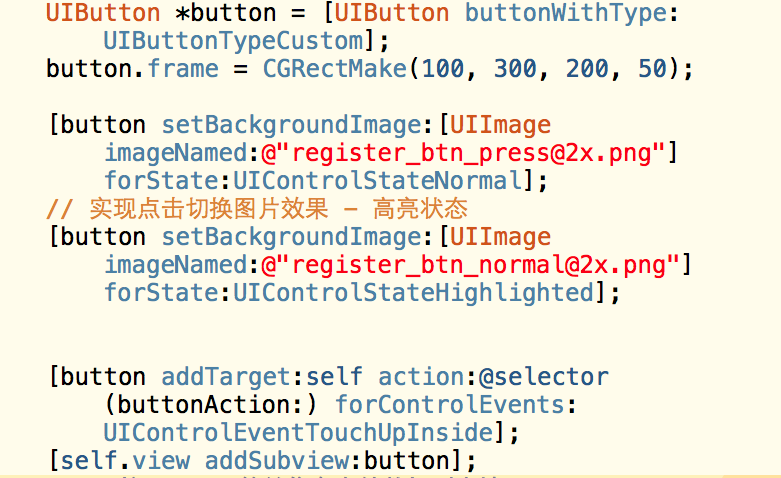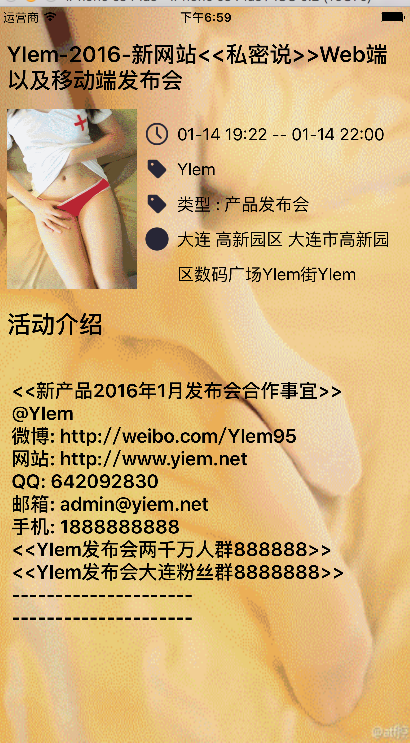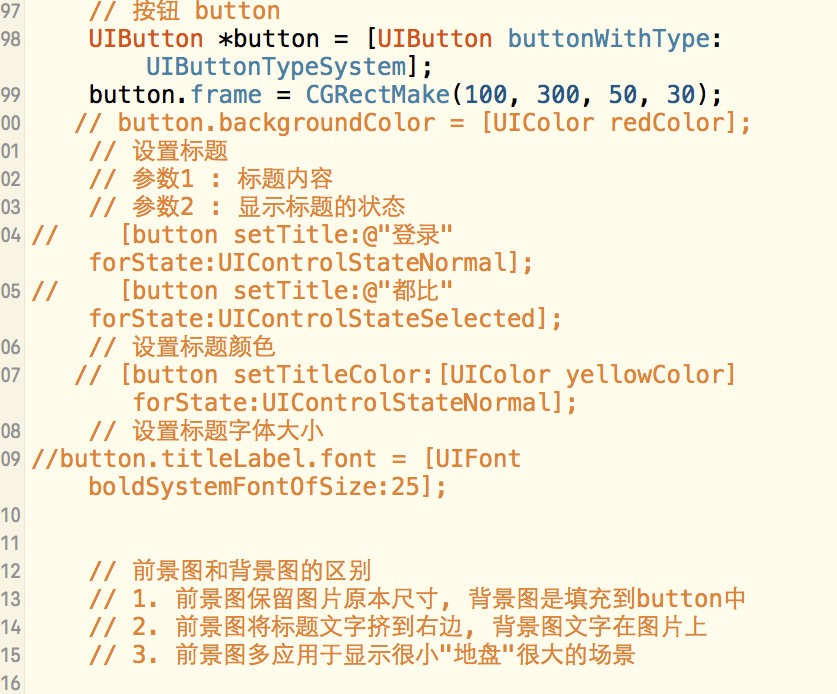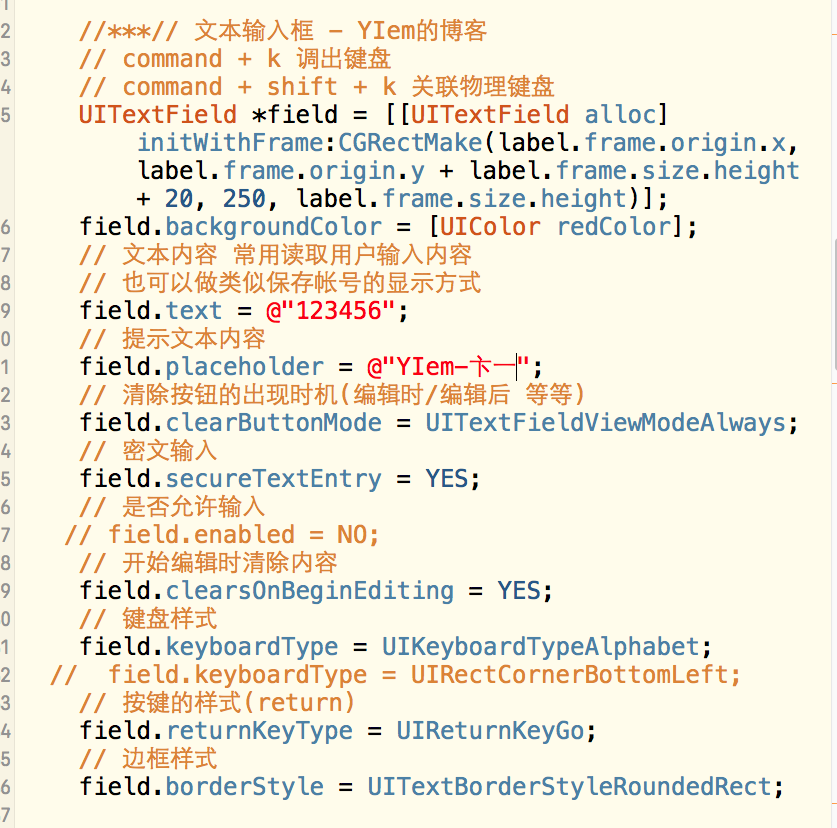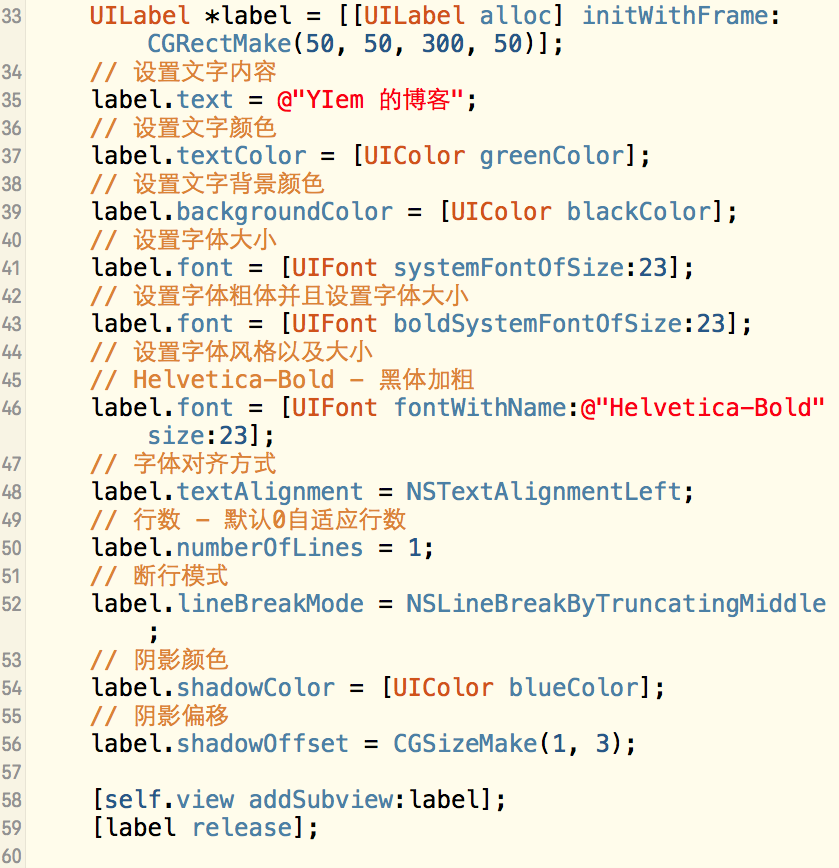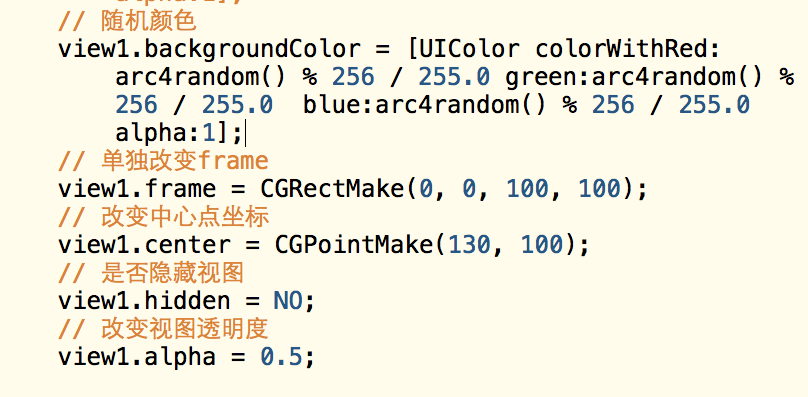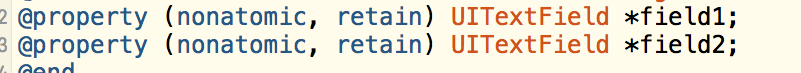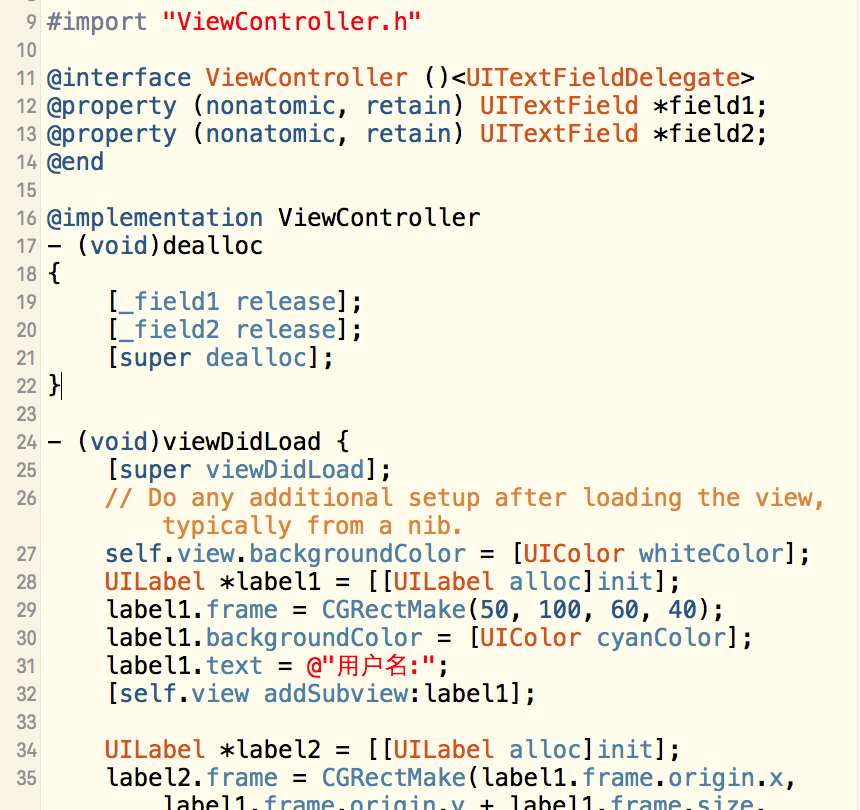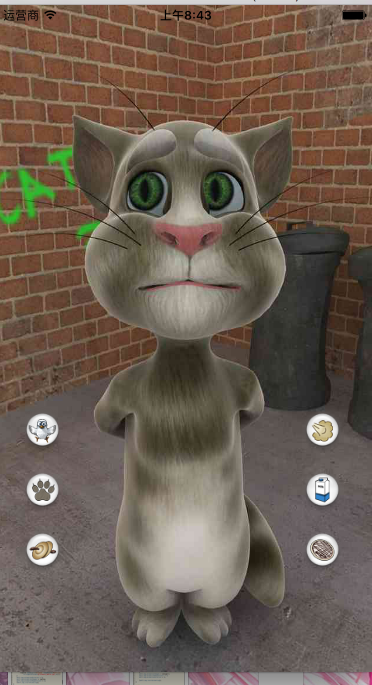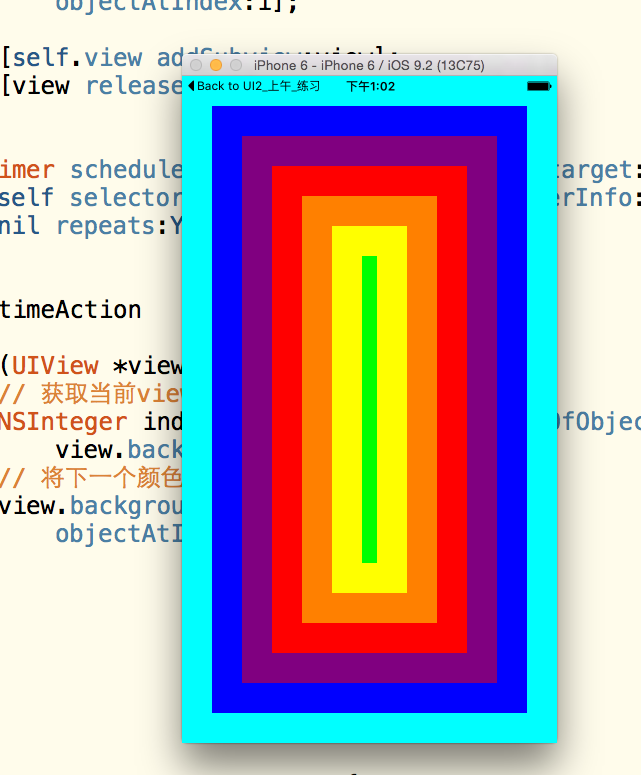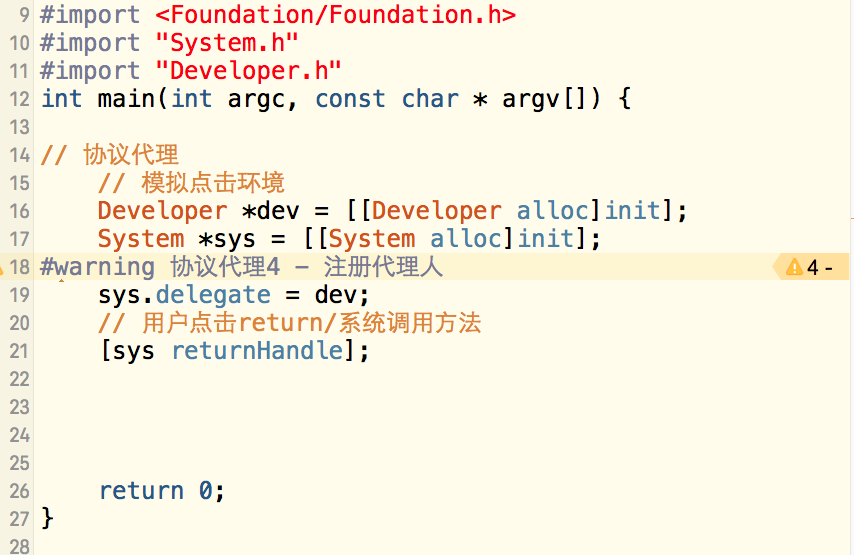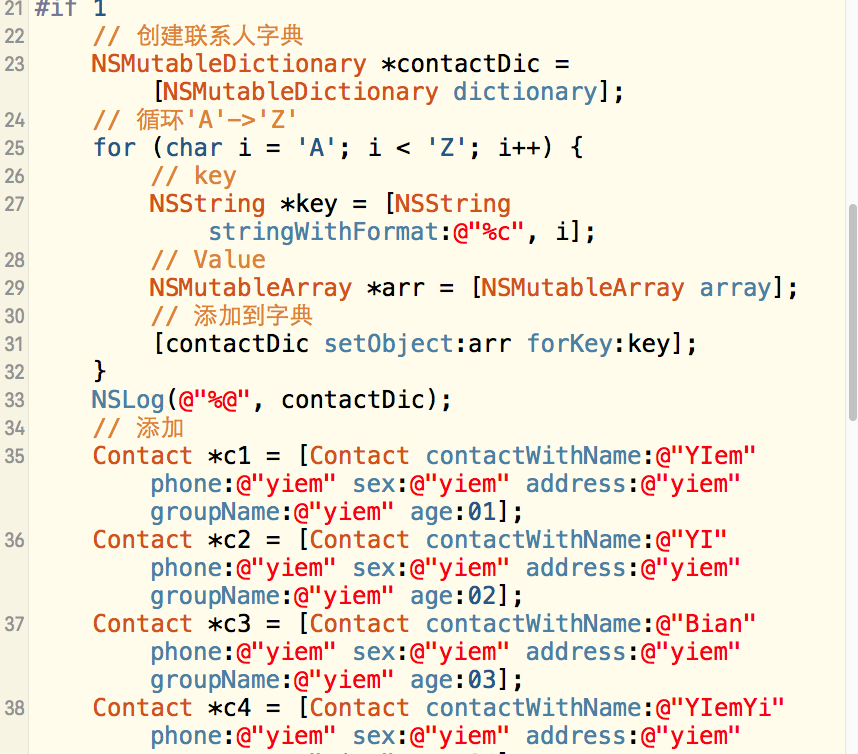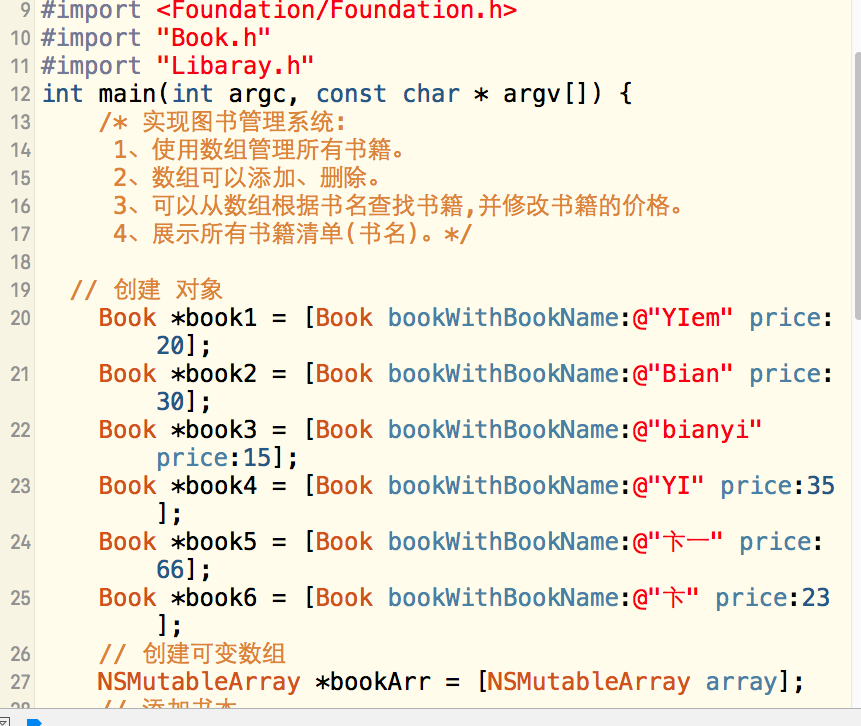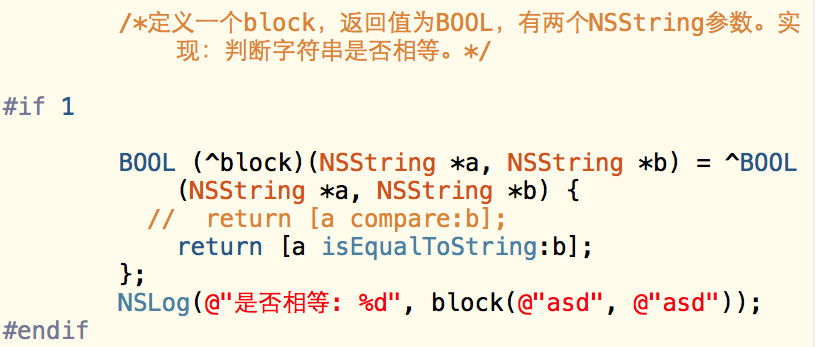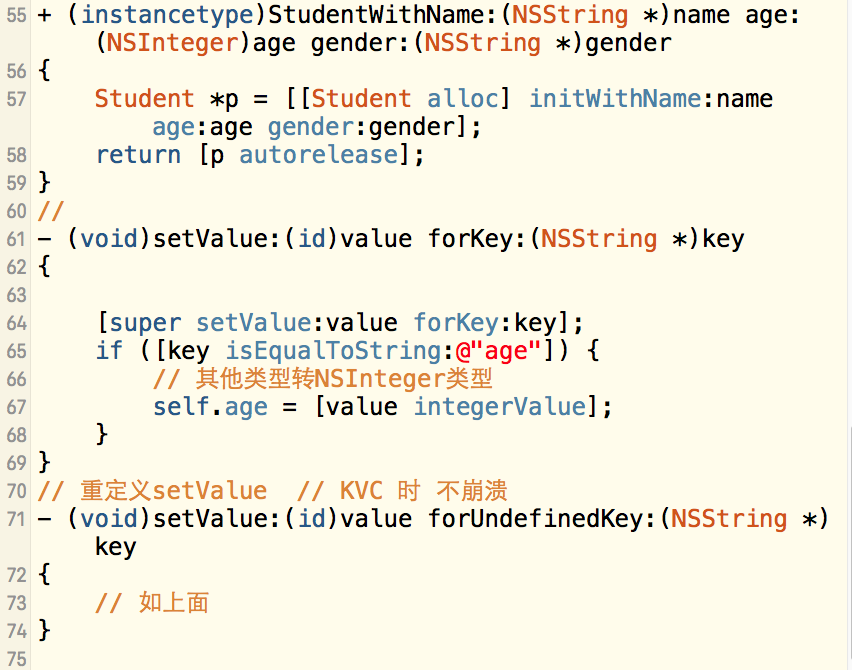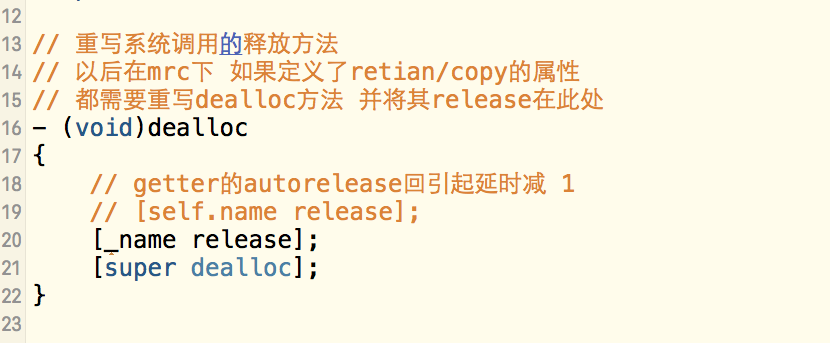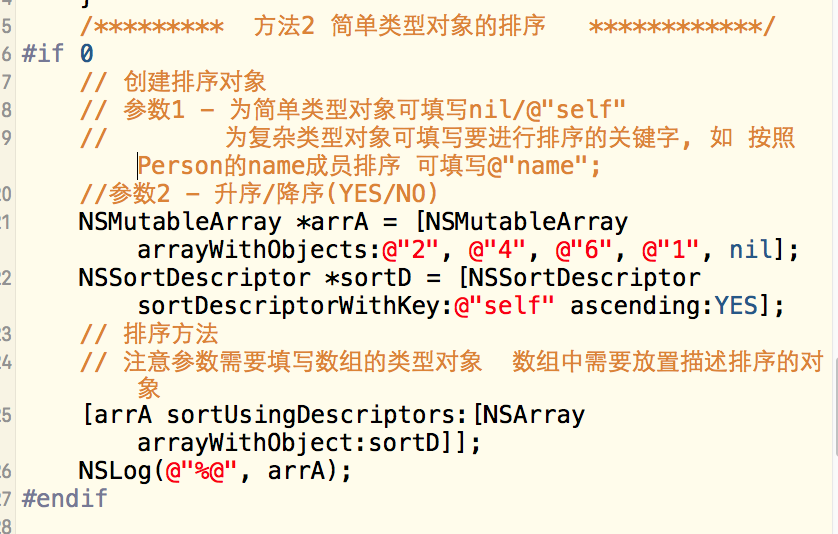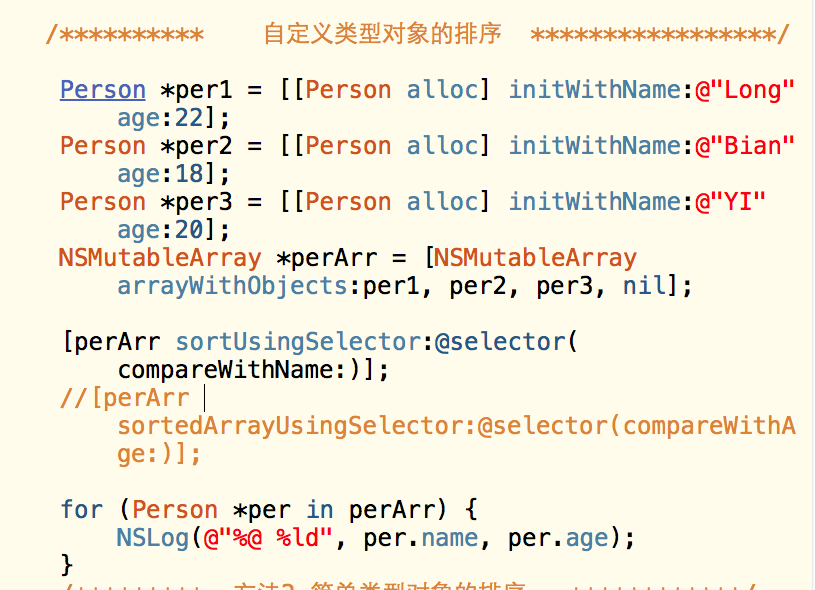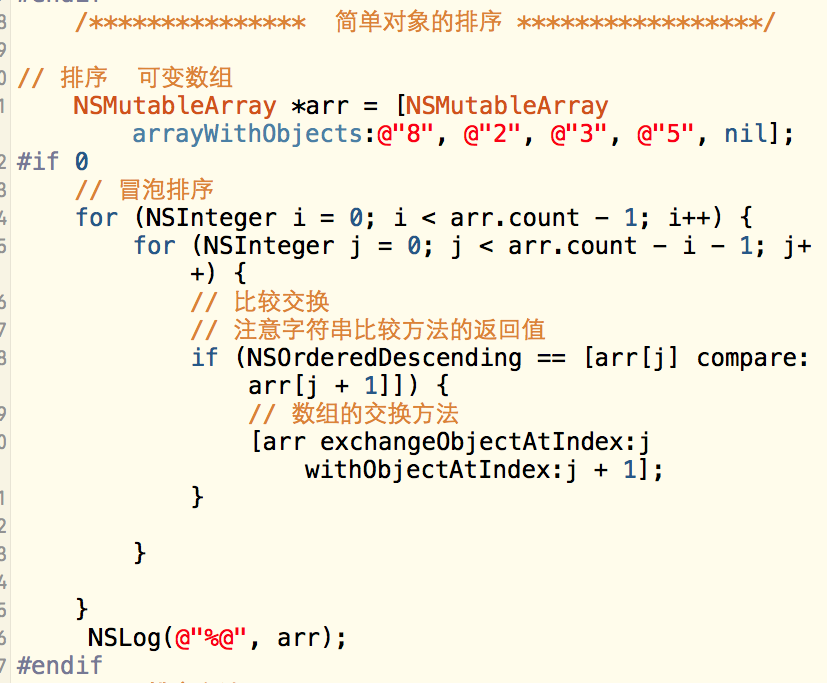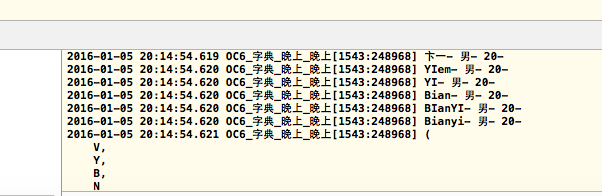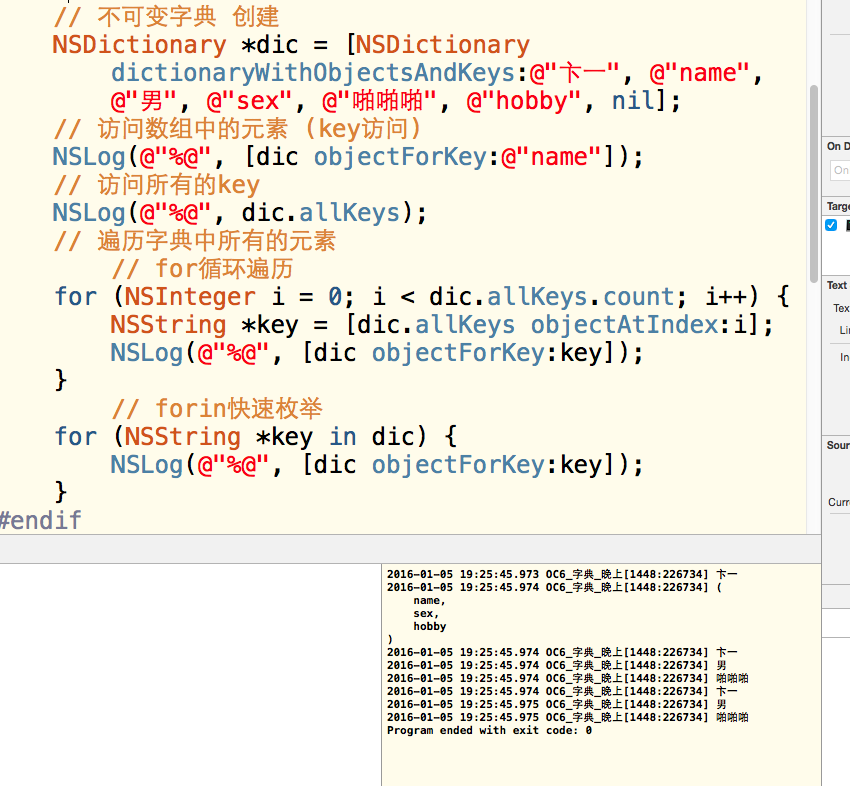关键字 de 的文章
由 YIem 撰写于 浏览:5471 评论:0
// 提示框
// 提示框的样式只有两种 中间 下方
UIAlertController *alertC = [UIAlertController alertControllerWithTitle:@"注意" message:@"你是傻逼" preferredStyle:UIAlertControllerS[...]
由 YIem 撰写于 浏览:3516 评论:0
NSUserDefaults 是全局变量 简单信息存储数据到本地// 用来向本地存储一些简单信息
NSUserDefaults *userD = [NSUserDefaults standardUserDefaults];
// 存入BOOL类型数据
[userD setBool:YES forKey:@"isLogin"];[...]
由 YIem 撰写于 浏览:3003 评论:0
iOS-UI-Button按钮自定义图标-图片样式切换 UIButton *button = [UIButton buttonWithType:UIButtonTypeCustom];button.frame = CGRectMake(100, 300, 200, 50);
// 正常状态
[button setBackgroundImage[...]
由 YIem 撰写于 浏览:3318 评论:0
VC.m#import "ActivityDetailViewController.h"import "ActivityDetailView.h"@interface ActivityDetailViewController ()@end@implementation ActivityDetailViewController
由 YIem 撰写于 浏览:3816 评论:0
// 按钮 button
UIButton *button = [UIButton buttonWithType:UIButtonTypeSystem];
button.frame = CGRectMake(100, 300, 50, 30);// button.backgroundColor = [UIColor redColor];//[...]
由 YIem 撰写于 浏览:4273 评论:0
//***// 文本输入框 - YIem的博客
// command + k 调出键盘
// command + shift + k 关联物理键盘
UITextField *field = [[UITextField alloc] initWithFrame:CGRectMake(label.frame.origin.x, label.frame.[...]
由 YIem 撰写于 浏览:3734 评论:0
UILabel *label = [[UILabel alloc] initWithFrame:CGRectMake(50, 50, 300, 50)];
// 设置文字内容
label.text = @"YIem 的博客";
// 设置文字颜色
label.textColor = [UIColor greenColor];
/[...]
由 YIem 撰写于 浏览:3848 评论:0
// 随机颜色
view1.backgroundColor = [UIColor colorWithRed:arc4random() % 256 / 255.0 green:arc4random() % 256 / 255.0 blue:arc4random() % 256 / 255.0 alpha:1];
// 单独改变frame
view[...]
由 YIem 撰写于 浏览:3614 评论:0
iOS键盘回收-按return键盘回收-或者跳入下一个UITextFielf的代码// 把Text写成属性(延展)@property (nonatomic, retain) UITextField *field1;@property (nonatomic, retain) UITextField *field2;// 键盘回收(第一个UITextF[...]
由 YIem 撰写于 浏览:3846 评论:0
iOS键盘回收-按return键盘回收-或者跳入下一个UITextFielf#import "ViewController.h"
@interface ViewController ()<UITextFieldDelegate>@property (nonatomic, retain) UITextField *fi[...]
由 YIem 撰写于 浏览:3759 评论:0
iOS-TOM猫-汤姆猫动画播放-UIImageVIew#import "ViewController.h"
@interface ViewController ()@property (nonatomic, retain) UIImageView *img;@end@implementation ViewController([...]
由 YIem 撰写于 浏览:3877 评论:0
iOS-UI-View-实现七种颜色的--跑马灯效果-使用for循环铺view forin遍历颜色写在ViewController.m
由 YIem 撰写于 浏览:5015 评论:0
main.m#import <Foundation/Foundation.h>import "System.h"import "Developer.h"int main(int argc, const char * argv[]) {// 协议代理// 模拟点击环境
Developer *dev = [[Developer alloc][...]
由 YIem 撰写于 浏览:4756 评论:0
Objective-C考试- 蓝鸥3G-OC考试题 ※ 选择题(共40题,每题2分) 1、NSString *str = @“lanou”;
[str retain];
[str autorelease];
此时str的引用计数是________。 答案:(D)
A、0
B、1
C、2
D、以上[...]
由 YIem 撰写于 浏览:3969 评论:0
首先,“雷电OS”是不是一个OS。答案:不是。雷电OS是一堆预置应用的合集。---下面更新了一些好玩的证据------另外大家可以随意转载-----转载没问题,但是请不要在标题中同时出现小米(MIUI)和雷电,我只是澄清事实,无意为这两家公司引战。雷电的受害用户不止小米,只是这次360针对小米进行推广,所以显得小米用户比较多。雷电OS安装完成后,除[...]
由 YIem 撰写于 浏览:3632 评论:0
/* 完成以下需求
需求:1、定义 联系人类Contact。实例变量:姓名(拼⾳, ⾸字母大写)、性别、电话号码、住址、分组名称、年龄。 ⽅法:自定义初始化方法(姓名、电话号码)、显示联系⼈信息(重写description方法, 打印所有成员变量)。
2、在main.m中定义字典,分组管理所有联系人。分组名 为26个大写的英文字母。
3、可以[...]
由 YIem 撰写于 浏览:3340 评论:0
main.m/* 实现图书管理系统:
1、使⽤数组管理所有书籍。
2、数组可以添加、删除。
3、可以从数组根据书名查找书籍,并修改书籍的价格。
4、展⽰所有书籍清单(书名)。*/
// 创建 对象Book *book1 = [Book bookWithBookName:@"YIem" price:20];
Book *b[...]
由 YIem 撰写于 浏览:5323 评论:0
/*定义一个block,返回值为BOOL,有两个NSString参数。实现:判断字符串是否相等。*/
if 1
BOOL (^block)(NSString *a, NSString *b) = ^BOOL(NSString *a, NSString *b) {
// return [a compare:b];[...]
由 YIem 撰写于 浏览:3047 评论:0
.main.m文件/* 定义Student类
1、属性有age,name,gender; 2、age使⽤用assign,name使⽤用retain,gender使⽤用copy; 3、重写age、name、gender的setter和getter⽅方法。
*/if 0
Student *stu = [[Stude[...]
由 YIem 撰写于 浏览:2951 评论:0
// 重写系统调用的释放方法// 以后在mrc下 如果定义了retian/copy的属性// 都需要重写dealloc方法 并将其release在此处(void)dealloc{// getter的autorelease回引起延时减 1
// [self.name release];
[_name release];
[super dealloc];}
由 YIem 撰写于 浏览:3622 评论:0
/********* 方法2 简单类型对象的排序 ************/if 0// 创建排序对象
// 参数1 - 为简单类型对象可填写nil/@"self"
// 为复杂类型对象可填写要进行排序的关键字, 如 按照Person的name成员排序 可填写@"name";
//参数2 [...]
由 YIem 撰写于 浏览:3012 评论:0
.main.m 代码 /********** 自定义类型对象的排序 *****************/
Person *per1 = [[Person alloc] initWithName:@"Long" age:22];
Person *per2 = [[Person alloc] initWithName:@[...]
由 YIem 撰写于 浏览:2869 评论:0
/*************** 简单对象的排序 *****************/
// 排序 可变数组NSMutableArray *arr = [NSMutableArray arrayWithObjects:@"8", @"2", @"3", @"5", [...]
由 YIem 撰写于 浏览:3104 评论:0
分别有三个文件.mian.mint main(int argc, const char * argv[]) {
// 创建学生
Student *stu1 = [[Student alloc]initWithName:@"卞一" sex:@"男" age:@"20"];
Student [...]
由 YIem 撰写于 浏览:2839 评论:0
OC-不可变字典(NSDictionary) 操作// 不可变字典 创建
NSDictionary *dic = [NSDictionary dictionaryWithObjectsAndKeys:@"卞一", @"name", @"男", @"sex", @&quo[...]
Yiem
心比天高,命比纸薄。
心比天高,命比纸薄。
1281
163
16
1281
1
1281
Tags
- YIem : 安装完可以删除
- 绝对小白菜: 下载好的Window[...]
- 啊鱼竿哦哦哦: 哈哈哈
- YIem: 这辆车 怎么样呢? [...]
- frrrrr: hao
最新评论
- 帮助教程
- HelpDocsHub
- ipv6测试
- 个人博客
- 赵容部落
- Typecho主题模版